Any angel can set up a new team on the platform. Here's a quick step-by-step guide on creating teams and adding your colleagues:
Alternatively, you can follow the instructions provided below:
Start by clicking 'My team' in the drop down menu from your avatar in the right hand corner.
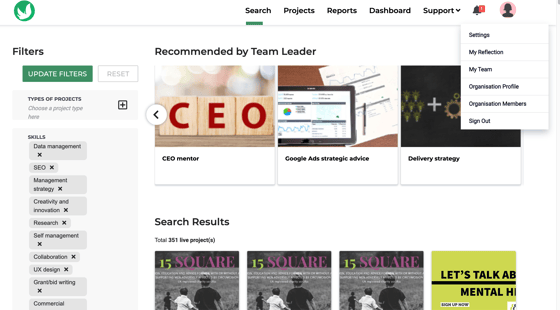
Click 'Create New Team' and name your new team. If your team is part of a wider parent team which exists on the platform, you can also add them.
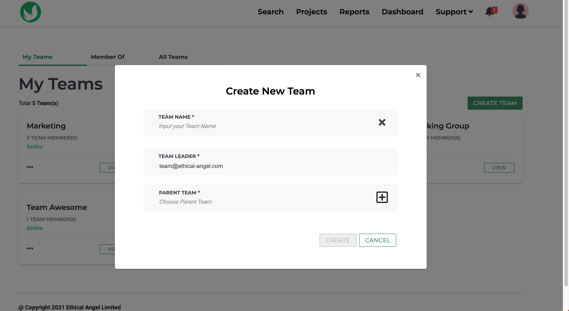
Once you have set up your team, you can then invite any other angels who are part of your team. You can include people already on the platform and also invite new team members to Ethical Angel. Simply click 'invite member' as you see below:
-png.png)
